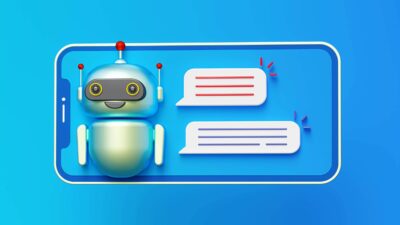Creating AI Christmas photos has never been easier, thanks to the advancements in artificial intelligence. If you’re looking to design festive portraits for social media or print unique keepsakes, leveraging AI tools can help you produce stunning, professional-quality images with minimal effort. This comprehensive guide will outline steps on how to utilize AI to produce captivating family holiday photos that perfectly embody the Christmas spirit.
Table of Contents
Why Choose AI for Your Family Holiday Photos?
Using AI for family holiday photos provides numerous benefits:
Customization
AI tools allow you to personalize every detail of your photos, ranging from backgrounds and clothing to artistic styles.
Affordability
You can capture high-quality images without the hefty price tag of hiring a professional photographer.
User-Friendly
These platforms are designed for ease of use, making them accessible even to those with no prior experience.
Tools like LightX, Aragon.ai, and Fotor facilitate the creation of your ideal AI Christmas photos while ensuring the process is enjoyable and straightforward.
Step 1: Select the Appropriate AI Tool for Your Christmas Photos
The first task involves picking the right AI tool that aligns with your requirements. Here are some top options:
- LightX: Known for its intuitive interface, LightX allows extensive customization of elements like backgrounds and outfits, making it perfect for family portraits.
- Aragon.ai: This tool excels in producing holiday-themed photos, generating cozy backgrounds and festive outfits for AI Christmas photos.
- Fotor: Ideal for those seeking versatility, Fotor provides a variety of artistic styles, from realistic to cartoonish, allowing for creative expression.
Explore each platform’s unique features to find the best fit for your vision.
Step 2: Compile Your Family Photos
Before you dive into creating, collect high-quality images of your family. Here are some helpful tips:
- Choose well-lit pictures where faces are clearly visible.
- Ensure the photos are up-to-date and consistent in quality.
- For group shots, look for images where everyone is facing the camera.
Some tools, like Aragon.ai, may request multiple selfies of each person for accuracy. In contrast, text-prompt platforms like Fotor may not require prior images.
Step 3: Upload Your Photos
After selecting your tool and gathering images, follow these steps:
- Open the AI tool’s interface.
- Upload the desired individual or group photos.
- Adhere to any specific instructions from the platform, such as cropping or aligning faces. LightX, for instance, enables a straightforward drag-and-drop action for image uploads.
Step 4: Customize Your Photo
Now comes the exciting part—customization! Most AI tools offer a robust selection of options:
- Backgrounds: Replace boring backdrops with festive themes like a snowy landscape or a cozy Christmas living room.
- Outfits: Dress your family in matching holiday attire or upscale options with AI-generated wardrobe changes.
- Styles: Play around with different artistic effects, including retro filters or cartoon styles.
When using text prompts, be detailed—describe the envisioned scene, such as a family of four gathering around a fireplace decorated with stockings, for the AI to generate a tailored image.
Step 5: Review and Refine Your Image
Once your image is generated:
- Examine it closely to ensure the facial features and proportions appear accurate.
- Utilize built-in editing tools to make adjustments to colors or resize elements.
- If you plan to print the photo, upscale its resolution for better quality.
Many platforms allow collaborative editing, making it easy to involve family members in the process.
Step 6: Save and Share Your Creation
After achieving your desired look:
- Download your image in a preferred format, such as JPEG or PNG.
- Print it as a holiday card or frame it as a lovely keepsake.
- Share your creation on social media platforms, like Instagram or Facebook, to spread the joy of AI Christmas photos.
Tips for Achieving Stunning Results
To maximize your outcomes, consider these additional tips:
- Be specific with text prompts.
- Start with high-resolution images for the best final results.
- Don’t hesitate to try various styles and settings until one resonates with your family’s personality.
Troubleshooting Common Issues
Even with cutting-edge AI tools, you might encounter a few challenges:
- Facial Distortions: If faces seem off, retry with higher-quality images or fewer subjects in the photo.
- Background Issues: Adjust any mismatched backgrounds using post-editing tools within most apps.
- Color Problems: Manually fine-tune the color balance if automated adjustments don’t meet your needs.
These troubleshooting steps can improve your editing experience and enhance the final results.
Creative Ideas Beyond Christmas
While this guide emphasizes AI Christmas photos, these tools are also perfect for other occasions:
- New Year’s Eve celebrations
- Festive winter wonderland scenes
- Hanukkah festivities
Experimenting with various themes can keep your photo collection exciting and diverse.
Conclusion
With AI technology continually evolving, creating personalized family holiday photos is more accessible than ever. Embrace the creativity these tools offer, and enrich your family memories with stunning AI Christmas photos that you can cherish for years to come.
Frequently Asked Questions
What are AI Christmas photos?
AI Christmas photos are digitally created images using artificial intelligence tools to customize and enhance family holiday portraits.
Do I need prior experience to create AI Christmas photos?
No, most AI tools are user-friendly and designed for individuals without prior experience in photography or editing. Read more on Create ChatGPT Prompts: A Beginner’s Guide to Unlocking AI Conversations
What AI tools can I use for AI Christmas photos?
Popular tools include LightX for customization, Aragon.ai for holiday-themed images, and Fotor for artistic versatility.
How do I enhance the quality of AI-generated photos?
Start with high-resolution images, fine-tune color balances, and use platform features for adjustments to improve final output.
Can I use these tools for occasions other than Christmas?
Yes, these AI tools can be used for various celebrations such as New Year’s Eve, winter scenes, and Hanukkah festivities.