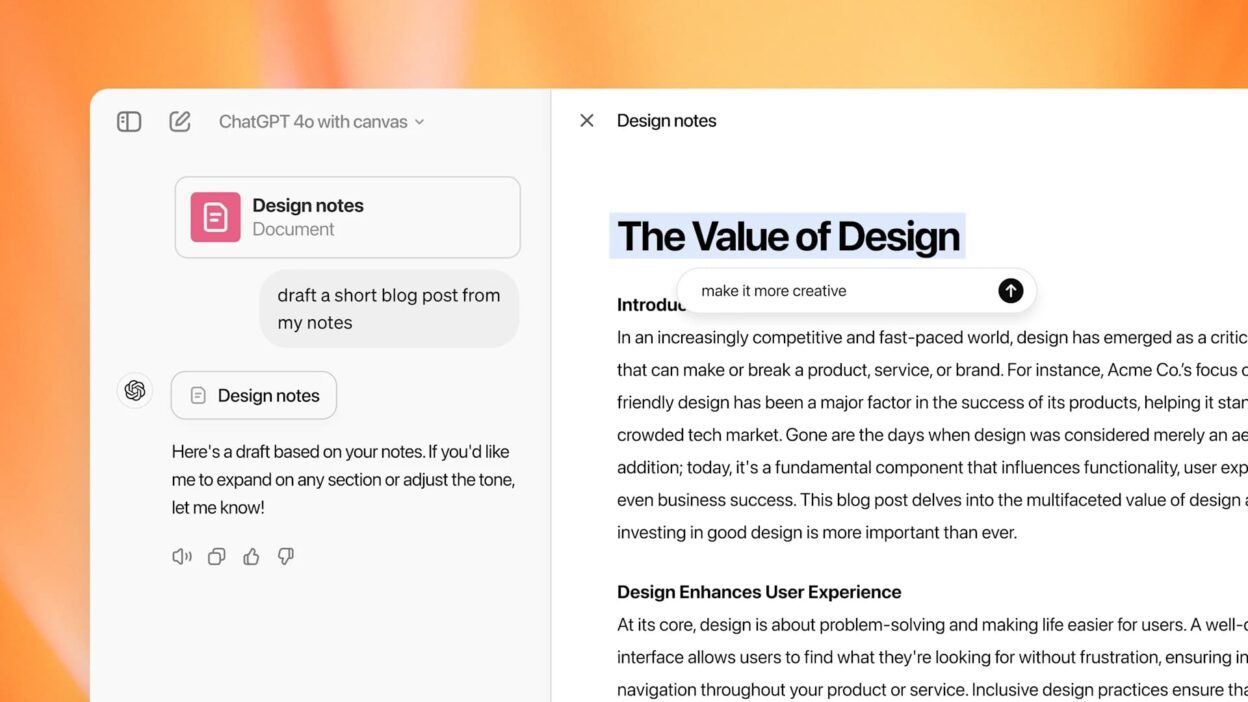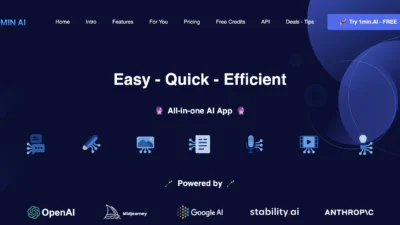In the ever-evolving world of technology, having an AI teammate has transitioned from a futuristic fantasy to an everyday reality. My recent journey learning how to use ChatGPT Canvas has been nothing short of transformative. This innovative AI teammate has not only enhanced my productivity but also sparked my creativity in ways I never imagined.
Table of Contents
What is ChatGPT Canvas?
ChatGPT Canvas is an interactive platform that integrates artificial intelligence with collaborative tools, allowing users to brainstorm, write, and create content seamlessly. Imagine having a dedicated partner that helps you generate ideas, refine your writing, and even offers suggestions on design—all in real-time!
How to use ChatGPT Canvas to Enhance Productivity
Learning how to use ChatGPT Canvas can transform the way you approach complex and time-intensive tasks. This innovative tool excels at simplifying workflows by breaking down intricate projects into manageable steps, providing actionable insights, and offering suggestions to keep you organized and focused. By reducing the time spent on repetitive processes, ChatGPT Canvas enhances productivity and ensures you can direct your energy toward more meaningful and creative endeavors. Whether you’re tackling detailed projects or brainstorming fresh ideas, using ChatGPT Canvas empowers you to work smarter, streamlining your efforts while achieving exceptional results. Mastering this tool opens the door to greater efficiency and a more innovative approach to your daily tasks.
See More on: Create ChatGPT Prompts: A Beginner’s Guide to Unlocking AI Conversations
Unlocking Creativity with AI
Understanding how to use ChatGPT Canvas reveals its unmatched ability to spark creativity. Whether you’re embarking on a new project or facing a creative block, this tool provides fresh perspectives that push your ideas to new heights. Its versatile suggestions span thematic concepts, stylistic options, and innovative approaches, enabling a richer and more dynamic creative process. ChatGPT Canvas transforms moments of uncertainty into opportunities for inspired thinking, making it an essential companion for any creative endeavor.
Practical Uses of ChatGPT Canvas
Using ChatGPT Canvas as an AI teammate has practical applications across various fields. Here are some specific use cases:
- Content Creation: Generate articles, blog posts, or marketing copies effortlessly.
- Brainstorming: Collaborate on ideas for projects, campaigns, or presentations.
- Editing and Feedback: Receive constructive criticism and improvements on written content.
- Design Assistance: Get assistance with layouts, visuals, and overall aesthetics.
Final Thoughts
My journey with an AI teammate like ChatGPT Canvas has been one of growth, creativity, and excitement. It exemplifies how technology can be a powerful ally, enhancing both productivity and creativity. If you’re looking to elevate your work or simply explore new creative avenues, having an AI teammate like ChatGPT Canvas might just be the game-changer you need.
Frequently Asked Questions
What is ChatGPT Canvas?
ChatGPT Canvas is an interactive AI platform that helps users brainstorm, write, and create content efficiently.
How to use ChatGPT Canvas to improve productivity?
ChatGPT canvas can assists in breaking down complex tasks and provides suggestions, thus enhancing efficiency and saving time.
Can ChatGPT Canvas help with creative processes?
Yes, it offers fresh perspectives and ideas that can inspire and propel your creative projects forward.
What are practical uses of ChatGPT Canvas?
It can be used for content creation, brainstorming, editing, feedback, and design assistance.
Source:
https://www.analyticsvidhya.com/blog/2024/12/chatgpt-canvas/