The future is here with the rollout of ChatGPT tasks. OpenAI recently introduced this exciting feature, allowing users to request ChatGPT to manage tasks for them at scheduled times. Initially available as a beta feature for ChatGPT Plus, Teams, and Pro users, this innovative tool lets you automate several tasks, from daily weather checks and weekly news briefings to setting reminders when your favorite concert tickets go on sale.
What Are ChatGPT Tasks?
ChatGPT tasks combine the best elements of a personal assistant, featuring aspects akin to Google Alerts and your personal calendar. This revolutionary introduction marks OpenAI’s venture into the realm of agentic AI—AI that can actively perform tasks on behalf of users. According to OpenAI’s CEO, Sam Altman, the development of these autonomous agents will play a significant role in their strategic direction moving forward, particularly aiming towards artificial general intelligence (AGI).
Significance of Agentic AI
The debut of ChatGPT tasks signifies a considerable advancement in AI capabilities. These tasks represent a shift from traditional AI models that require explicit instructions to a more autonomous system where AI can initiate actions. This transition into agentic AI is a pivotal moment in OpenAI’s aim to develop AGI, going beyond merely providing responses to generating and completing user-driven tasks.
Getting Started with ChatGPT Tasks
To utilize tasks, navigate to the dropdown menu in ChatGPT and select ‘4o with scheduled tasks.’ Once you enter this mode, your messages will automatically generate tasks, making it simpler than ever to stay organized. Users can oversee their tasks through the Profile dropdown menu, with ChatGPT even suggesting potential tasks based on your interactions.
Learn More: Create ChatGPT Prompts: A Beginner’s Guide to Unlocking AI Conversations
Notifications and Customizations
Task-related messages will come directly to you as push notifications, whether you’re on a desktop browser, using a macOS app, or the ChatGPT mobile application. You can set specific tasks, like starting your day with affirmations or sharing jokes with your children at bedtime. This personalization adds a delightful charm to the ChatGPT experience, making it a true companion for everyday activities.

Availability
The ChatGPT tasks feature is rolling out globally, beginning today. It will soon be accessible to Plus, Team, and Pro users across multiple platforms, including web, macOS desktop application, and mobile app. However, note that the task manager will initially be available only on the web app.
Usage limitations for Tasks
Tasks in ChatGPT use GPT-4o, so your ChatGPT plan’s usage limits will also apply to tasks.
Learn more about GPT-4o usage limits in ChatGPT.
ChatGPT has a limit on 10 active tasks at any time. If you reach this limit, ChatGPT will not be able to create a new task unless you pause or delete an existing active task or it completes per its scheduled time.
Tasks in ChatGPT are currently in beta, and the following features and tools are not yet supported:
- Voice chats
- File Uploads
- GPTs
With the launch of ChatGPT tasks, users now have a powerful tool at their disposal to enhance productivity and simplify day-to-day operations, marking an essential step towards the future of interactive, intelligent AI.
Frequently Asked Questions
What can I do with ChatGPT tasks?
With ChatGPT tasks, you can set reminders, receive daily updates, and automate various tasks like checking the weather or getting news briefings.
How do I enable ChatGPT tasks?
To enable tasks, select ‘4o with scheduled tasks’ from the dropdown menu in ChatGPT and start sending your messages to generate automated tasks.
Who can access the ChatGPT tasks feature?
Currently, ChatGPT tasks are available to Plus, Teams, and Pro users as part of a beta rollout, accessible across multiple platforms.
What notifications will I receive from ChatGPT tasks?
You will receive push notifications on your browser or app regarding task-related messages and updates.
Are ChatGPT tasks customizable?
Yes, you can customize ChatGPT tasks according to your needs, such as scheduling daily affirmations or bedtime jokes.
Source: https://help.openai.com/en/articles/10291617-scheduled-tasks-in-chatgpt



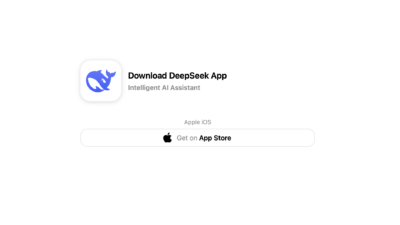

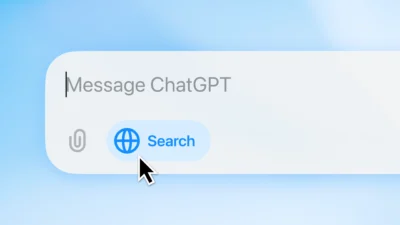
[…] It depends on user prompts for generating outputs and lacks the ability to initiate or complete tasks […]
[…] world, managing time efficiently is crucial. One of the most effective tools for this is leveraging ChatGPT scheduled tasks feature. By utilizing this powerful functionality, you can streamline your daily activities and […]
[…] committed to its vision of making 2025 a landmark year for agentic AI. Recently, they also launched Tasks for ChatGPT, allowing users to automate recurring prompts like daily tech news summaries or reminders. While […]