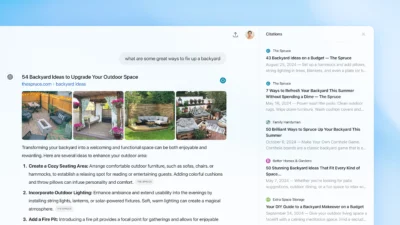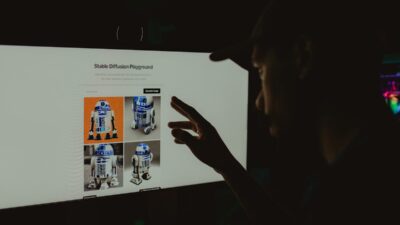In today’s fast-paced world, managing time efficiently is crucial. One of the most effective tools for this is leveraging ChatGPT scheduled tasks feature. By utilizing this powerful functionality, you can streamline your daily activities and improve productivity. Here are five ways to maximize this feature’s potential.
Table of Contents
ChatGPT tasks combine the best elements of a personal assistant, featuring aspects akin to Google Alerts and your personal calendar. This revolutionary introduction marks OpenAI’s venture into the realm of agentic AI—AI that can actively perform tasks on behalf of users. According to OpenAI’s CEO, Sam Altman, the development of these autonomous agents will play a significant role in their strategic direction moving forward, particularly aiming towards artificial general intelligence (AGI).
Read More: Explore ChatGPT Tasks and What They Can Do for You – Launched in 2025 Q1
1. Automate Routine Reminders
One of the most beneficial aspects of ChatGPT scheduled tasks is the ability to automate reminders for daily tasks. Whether it’s taking medication, attending meetings, or submitting reports, simply set a schedule, and let ChatGPT remind you.
2. Schedule Social Media Posts
If you manage multiple social media accounts, scheduling your posts can save you time and ensure consistency. With ChatGPT scheduled tasks, you can prepare your content ahead of time, select optimal posting times, and engage your audience without being tied to your device.
Key Benefits of Using ChatGPT for Social Media Scheduling:
- Time-saving content preparation
- Consistent posting across platforms
- Strategic timing of social media updates
- Reduced manual intervention
3. Plan and Organize Events
Simplify your event management using strategic AI prompts that transform chaotic planning into a streamlined process. ChatGPT can become your digital event coordinator, helping you tackle everything from family reunions to professional conferences. By crafting specific prompts, you can generate detailed checklists, draft personalized invitations, and set critical deadline reminders.
Example prompts like “Create a comprehensive wedding planning checklist with weekly milestones” or “Generate a conference organization timeline with task assignments” enable you to break down complex event logistics into manageable steps. These AI-powered tools reduce stress, enhance organization, and ensure no important detail falls through the cracks.
4. Set Goals and Track Progress
Making progress toward your goals requires planning and accountability. Utilize the power of ChatGPT scheduled tasks to set long-term objectives, break them down into actionable steps, and organize your timeline. You’ll receive regular reminders to help you stay on track.
5. Optimize Project Management
For professionals working on multiple projects, project management can quickly spiral out of control. Employ ChatGPT scheduled tasks to assign deadlines, allocate resources, and follow up on tasks. Maintaining a structured approach can be the key to project success.
Conclusion
By integrating ChatGPT scheduled tasks into your daily routine, you can tackle your responsibilities with greater ease and efficiency. Start implementing these strategies today to experience a boost in productivity and stress reduction.
Frequently Asked Questions
What is ChatGPT’s scheduled tasks feature?
ChatGPT’s scheduled tasks feature allows users to automate reminders and organize tasks efficiently by setting schedules for various activities.
How can I set reminders using ChatGPT?
You can set reminders by specifying the task, date, and time you want to receive notifications through the ChatGPT interface.
Can I schedule social media posts with ChatGPT?
Yes, you can prepare your social media content in advance and use the scheduled tasks feature to post at optimal times without being online.
Is it possible to track progress on personal goals?
Yes, ChatGPT’s scheduled tasks can help you set goals, break them down into manageable steps, and send you reminders to track your progress.
How does ChatGPT help with project management?
ChatGPT can assist with project management by setting deadlines, allocating resources, and sending reminders to ensure tasks are completed on time.