ChatGPT has taken the world by storm. Many people see it as a tool to generate answers to questions in plain English. But ChatGPT does more than answer questions. It can help you brainstorm ideas, write content, summarize research, and hold interactive conversations. These activities begin with the right “prompts,” which are the instructions you give to the AI. In this article, we will explore how you can create ChatGPT prompts effectively, look at different use cases, and walk through a few sample prompts. Our goal is to help you make the most of AI-powered conversations without diving into technical jargon.
What is ChatGPT?
ChatGPT is an AI language model developed by OpenAI. It employs machine learning to comprehend written text and respond in ways that often mimic human conversation. Since its launch, ChatGPT has transformed how we conduct research, write papers, create marketing content, and interact with software. While it is particularly popular among tech enthusiasts, ChatGPT is also user-friendly for those without a technical background. You don’t need programming skills or specialized knowledge to start chatting with ChatGPT.
Many users perceive ChatGPT as a vast repository of information. However, it offers much more than that. You can request it to craft stories, design recipes, provide marketing advice, or even draft emails for you. It’s akin to having a personal assistant available to brainstorm and assist you at any moment.
Why Are Prompts Important?
A “prompt” is how you instruct ChatGPT to perform a task. It’s the text you enter before ChatGPT begins its response. While you can simply pose a question, prompts become truly effective when they are well-structured. A well-crafted prompt can help you:
- Get the exact kind of answer you want.
- Save time by giving ChatGPT the necessary context right away.
- Guide ChatGPT to create more creative or detailed results.
You don’t need to be a professional writer to create effective prompts. It just requires some thought about the type of response you desire. OpenAI’s official blog suggests that prompts can be enhanced by adding specific details or instructions. For instance, you might say, “Act as a friendly tutor who explains complex topics in simple terms,” prompting ChatGPT to adjust its language accordingly.
Crafting Basic Prompts
The easiest way to begin is with a straightforward question or statement. For example, asking, “Explain photosynthesis” will lead ChatGPT to provide a summary of how plants convert sunlight into energy. However, if you seek more precision, consider including additional details.
The easiest way to begin is with a straightforward question or statement. For example, asking, “Explain photosynthesis” will lead ChatGPT to provide a summary of how plants convert sunlight into energy. However, if you seek more precision, consider including additional details.
Here’s a basic structure you can use:
Context: Inform ChatGPT about what you need or who the intended audience is.
Instructions: Describe how you want the response to be presented or the tone it should have.
Content: Specify any particular points or examples you want included.
By combining these elements, ChatGPT can generate a response that aligns more closely with your requirements, minimizing the need for back-and-forth and saving you time.
Tips for Effective Prompts
- Be Specific: If you need a 300-word summary of a topic, say so. If you want a list, tell ChatGPT to list each idea with bullet points or short paragraphs.
- Provide Context: If you are writing for beginners, let ChatGPT know so that it uses simpler language. If you are writing for experts, ChatGPT can use more specialized terms.
- Include the Right Keywords: Use words that match your purpose or field. For a marketing piece, try words like “sales funnel,” “customer journey,” or “lead generation.”
- Experiment and Refine: No prompt has to be perfect on the first attempt. If you do not like the response, adjust your prompt and try again.
Use Cases for ChatGPT Prompts
Research and Summaries
Many students and professionals use ChatGPT for research. If you have a large article or a set of data, you can ask ChatGPT to summarize it. Try this prompt:
Please summarize the main points from this article on climate change in 200 words. Focus on the causes and effects mentioned by the author, and keep the language simple.
In this prompt, you are telling ChatGPT what you want (a summary), the word limit (200 words), and the specific points of focus (causes and effects of climate change).
Brainstorming and Idea Generation
If you need ideas for your business, or you have writer’s block, ChatGPT can give you creative suggestions. For example:
I’m planning to launch a small online bakery. Please give me 10 creative ideas for a blog post about artisanal bread that would appeal to first-time bakers.
Here, ChatGPT understands the context (online bakery, first-time bakers) and the request (10 creative ideas). This prompt ensures you get relevant content quickly.
Marketing Copy
Business owners can use ChatGPT to draft marketing messages. The AI can craft slogans, social media posts, or ad copy. Here is a sample prompt:
Write a short Instagram caption to promote a new eco-friendly water bottle. The tone should be upbeat and highlight the environmental benefits of reducing plastic waste.
This prompt offers enough information for ChatGPT to generate a specific marketing message. You also tell it what tone to use: “upbeat.”
Email Drafting
We spend a lot of time crafting emails. ChatGPT can speed this up, especially if you need formal messages. For instance:
Write a polite follow-up email to a client who expressed interest in our consulting services but has not replied in a week. Remind them of our key offerings and availability.
This prompt makes it clear that you need a polite tone and a mention of your offerings. ChatGPT can quickly draft something you can copy, paste, and tweak.
Thought about beginner guide for ChatGPT prompts for a couple of seconds
Additional Prompt Examples
Here are a few prompts you can adapt to your own needs:
- Educational Content“Explain the concept of supply and demand to a high school student who is new to economics. Provide at least two real-world examples.”
- Technical Explanation“Describe the process of web hosting in simple terms. Imagine you are talking to someone with no technical background at all.”
- Storytelling“Write a short fictional story about a curious cat that travels through time. Make it lighthearted and fun.”
- Personal Coaching“Give me some tips on how to improve my public speaking skills. Suggest simple daily exercises I can do at home.”
- Content Outline“Create an outline for a blog post on the benefits of regular exercise. Include at least five main sections, each with two sub-points.”
By using these sample prompts, you will start to see how flexible ChatGPT can be. From business tasks to personal hobbies, there is almost no limit to what the AI can help you brainstorm or create.
Potential Challenges and How to Overcome Them
- Vague Responses: If you do not provide enough detail, ChatGPT might produce a generic reply. To fix this, add more context and specify your requirements.
- Overly Complex Answers: If you end up with a complicated response, try adding “Use simple language” or “Explain as if talking to a beginner.”
- Inaccuracies: While ChatGPT is powerful, it can sometimes produce information that is out of date or incorrect. Always cross-check important facts.
- Ethical Use: It is best to respect intellectual property rights and be mindful of plagiarism. If you use ChatGPT to help with research or writing, be transparent about it.
Where to Go from Here
If you are looking for more detailed guides on how to craft prompts for ChatGPT and other AI tools, you can visit Find Prompts for AI. The website offers curated lists of prompts for many use cases, ranging from business and marketing to creative writing. You can also check out our other guides, like “Prompts for GitHub Copilot” or “Prompts for Midjourney,” which focus on coding assistance and image creation, respectively.
You might also want to read OpenAI’s documentation for advanced features. They provide best practices for prompt design and discuss how ChatGPT’s model is trained, which can give you insights into why it responds the way it does.
Final Thoughts
ChatGPT is a revolutionary tool that can simplify many tasks. From drafting emails to producing creative ideas, it is all about how you prompt the AI. Good prompts can save you time, spark inspiration, and help you get the exact kind of response you need. If you take the time to add context, detail, and a specific tone, you will see better results right away.
Remember, crafting prompts is an art you can learn and refine over time. Start with simple statements, then add more details once you are comfortable. Whether you are a student doing research, a business owner writing marketing copy, or simply curious about AI, prompt design is your key to unlocking ChatGPT’s full potential. Happy prompting!


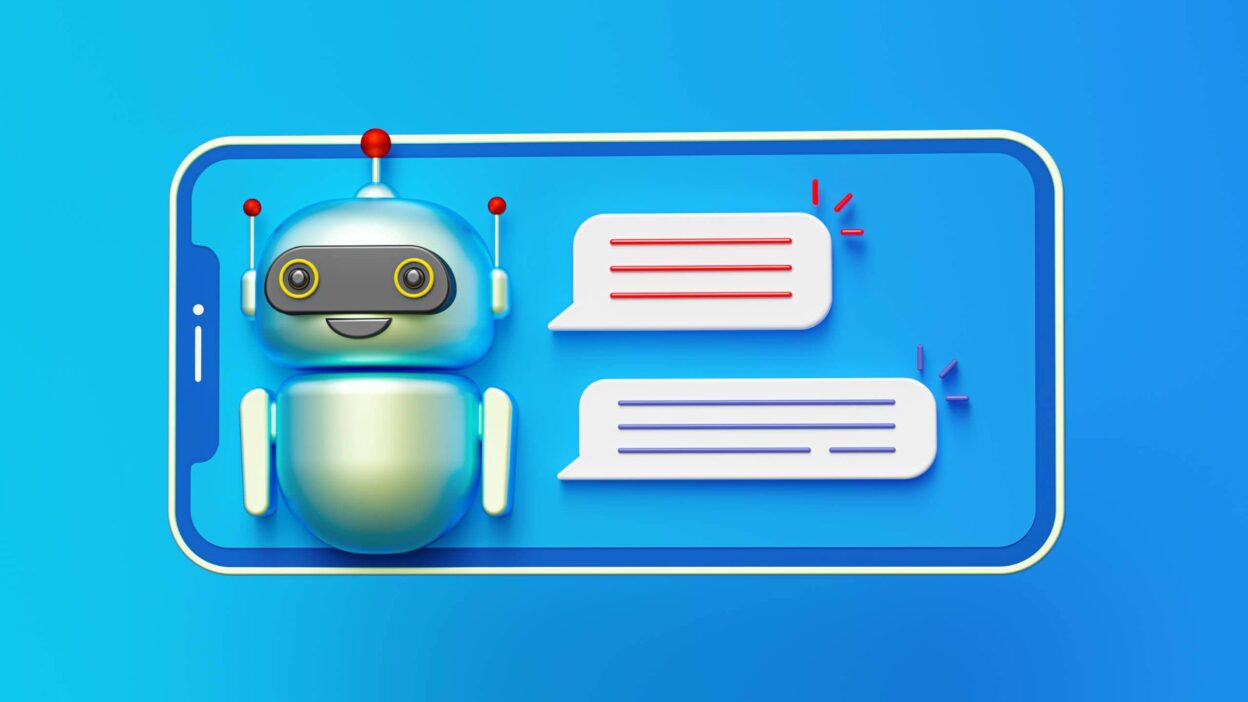



[…] utilize ChatGPT, one merely needs to pose a question, and it will respond with an ostensibly human-like answer. Nonetheless, several users have observed […]
[…] detecting content produced by the latest natural language processing models, including GPT-4, ChatGPT, Claude, and others. However, it goes beyond basic AI detection to offer a robust set of tools that […]
[…] No, most AI tools are user-friendly and designed for individuals without prior experience in photography or editing. Read more on Create ChatGPT Prompts: A Beginner’s Guide to Unlocking AI Conversations […]
[…] See More on: Create ChatGPT Prompts: A Beginner’s Guide to Unlocking AI Conversations […]
[…] See More on: Create ChatGPT Prompts: A Beginner’s Guide to Unlocking AI Conversations […]
[…] Before technology advances beyond our control, gaining insights into AI is essential. Learning how to utilize AI effectively can empower individuals to stay ahead in their careers and adapt to technological changes. With multiple free AI courses available, now is the perfect time to enhance your skill set. […]
[…] Learn More: Create ChatGPT Prompts: A Beginner’s Guide to Unlocking AI Conversations […]
[…] Crafting the perfect ChatGPT prompt is an art form. Think of it like giving precise instructions to a creative genius. The more specific and strategic your prompt, the more tailored and impactful your content becomes. A well-constructed prompt acts as a blueprint, guiding the AI to generate content that resonates with your target audience. […]
[…] Learn More: Create ChatGPT Prompts: A Beginner’s Guide to Unlocking AI Conversations […]